FOR AXIS ONVIF function configuration
The factory default ONVIF function of the AXIS camera is not enabled.You need to enter the camera through the browser to set up the ONVIF function.3 setup steps are required:
Step1:
Add the username and password of onvif, as shown in Fig. 1, Enter the web system options “System options”----“Security”----click “onvif”----click “Add” to add the username and password of ONVIF. (Select Administrator privileges)

Fig.1
Step 2:
Click “Plain Config” Pop-up into the configuration page. As shown in Fig.2 and Fig.3

Fig.2
Select "WebServer", then remove selection the "Enable replay attack protection" option, and Save.

Fig.3
Step 3: (Can be configured or not configured, the effect is to reduce an invalid URL)

Fig.4
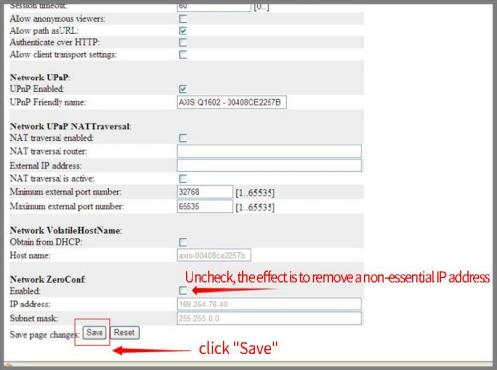
Fig.5
(This step can also be set with ONVIF Device Manager as shown in Fig.6)

Fig.6
After the ONVIF function of the AXIS camera is enabled, the IP camera tester can view the image of the IP camera, set the code stream, and change the IP address through the ONVIF Tool or AXS app.
If you need any help, you can contact us at SALES@RSRTENG.COM.Thank you!
